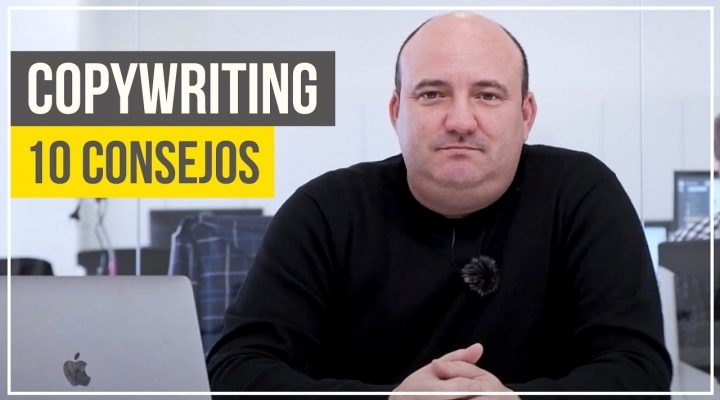In our blog you will found surely many articles that talk about some functionality in specific Search Console. In today's post we'll start from the beginning and we are going to speak not only of what is the tool of Google Search Console but the main things you can do for us and the importance of having a profile on this Google tool. We're going to do this!
What is Google Search Console?
Google Search Console (or as they called it before, Google Webmaster Tools) is a free tool from Google that has as main functionality generate reports of the status of a website.
As well as it is important to visit your Google Analytics to see the behavior of users on our website, also it is of vital importance to monitor and troubleshoot the various problems that can appear on a web site.
In short, with the tool of Google Search Console we will help to detect and improve technical aspects to position our website.
How we can help the tool in Search Console?
Have a web page or an online shop requires the same care, or more than a physical store. Many times it falls into the error of thinking that a web once done, we will bring in customers by the art of magic and nothing could be further from the reality. Web pages, whether they are static or are shopping online, require a maintenance and monitoring of errors in order to be successful. With Search Console, we're going to have the control on the same platform of aspects such as, for example:
Measure the performance of a web site:
Through Search Console, we will be able to see the CTR of our words positioned. As you already know, the CTR is the ratio between clicks and impressions and this will allow us to to quickly see if our SEO strategy works well or not. In addition, as we can see in the image below, in the section on performance of Search Console, we'll see our position by keywords positioned, our impressions and our clicks. In addition, we will be able to apply filters in order to study the words of mark or see comparisons between dates. We show an example of a comparison:
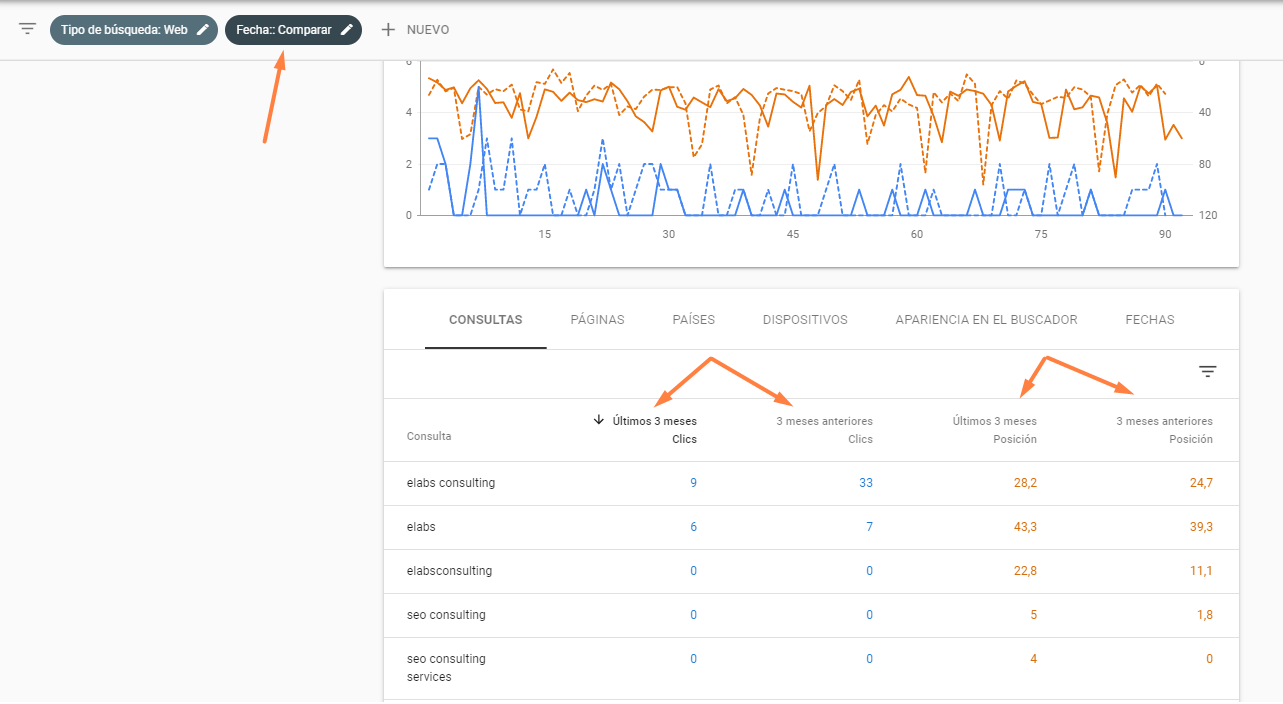
To study the possible canibalizaciones of our web content
As you know, the cannibalization of keywords happens when from the same website we are trying to rankear for the same keywords with different content. Through Google Search Console, we will be able to identify if you have 2 or more urls competing for the same keyword by clicking on a Keyword, and the second column of the previous image: the “Pages”.
Test files robots.txt and sitemap
Through Search Console, we can test files, as important as the sitemap file or robots and see if they have errors or are correctly created. In this way we make sure that our content is accessible to Google and other search engines. If you want to know more about Robots.txt take a look at our post.
Solve Coverage problems
Through the Coverage of Search Console, we will get to a whole series of possible errors such as detection of urls duplicate urls with codes of server error (500), pages with code 404 (not found content), number of pages with redirects, etc...
To troubleshoot these errors to get a good positioning is very important.
Other aspects in the Search Console can be useful
As we have already mentioned, is a very complete tool and with it you can also gain access to:
- See the performance on computer and on mobile.
- Force Google to index the urls certain that you don't want to index, or the other way around, that index the new urls.
- Find security issues
- Detect pages with error 500 or 400.
Check out our complete tutorial of Google Search Console to know in-depth what the tool can do for you.