Have you ever carried out a keyword research, but you feel that you're leaving for something? Would you like to know what are the keywords that will make your traffic go up as the foam? Well, today we are going to tell the top 5 strategies you must follow to know how to make a to make a keyword research step by step as an SEO professional. Let's go there!
A keyword research does not cease to be a study key words we need to do before you start any project, to learn about the words goal that we will insert in our texts: either because we want to create a landing specific, blog articles, expand on keywords... The way in which we carry out this process, you will determine the quality of the final texts.
By the way, already in other articles we talk about how to optimize your LinkedIn profile, as well as to find the most current trends with the tool Google Trends. If you are interested in any of these two themes, please do not hesitate to give them a look!
Below, we start with the process, which in itself different techniques for making a study of key words for SEO.
Strategy no. 1: googling the keyword primitive
Let us reach a new project (for example, a website selling books) and have no idea where to start.
What is the first idea that passes through the head?
Exact, type in Google the first word that comes to mind, in this case: books.
Honestly, we need not worry about writing the word ideal in this first phase. Simply googling any of the key words that instinctively may be related to the sector in which we are working, and observe.
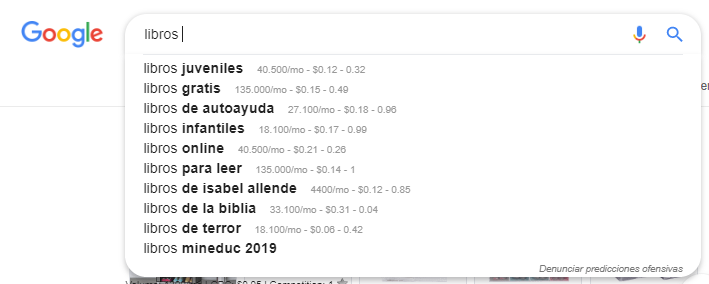
We will see that while we are writing the word in the Google search engine, this we will be giving suggestions in real time.
This is very interesting because, indirectly, the search engine is showing us the words that are searched for on Google, that is to say, the words more and more popular for this keyword. So like intelligent people that we are, we'll save some of the key words that interest you to analyze them later.
TIP*: the command that I will show you then we will be of great utility to be able to expand that field of ideas for our keyword target.
In this case, in front of the word “books”, enter a “*”. This will cause Google to show us ideas of words that users enter before the keyword “books”.
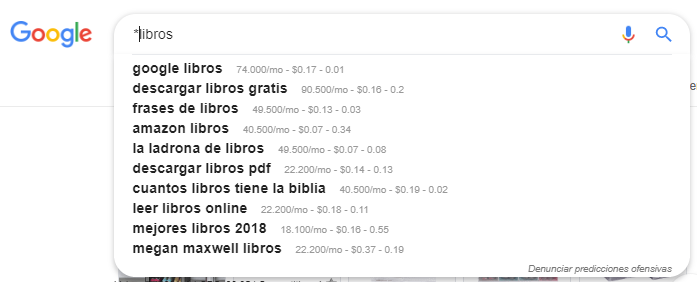
“Más, más, dame más, dame más keeeywords […]”
(Updated version of the song “Pégate más” by Dyland & Lenny.
As we said at the beginning of this point, with no idea of the world of books, we already know some of the topics of interest on this field. Not bad for a start, right?
Strategy number 2: suggestions from Google
Once you have found and saved in different combinations for the key word that interests us, we're going to investigate a little more about each one of them (following an initial phase).
Once you have chosen some of the themes that Google has provided to us as a suggestion, put it to the test on the browser. For example: children's books.
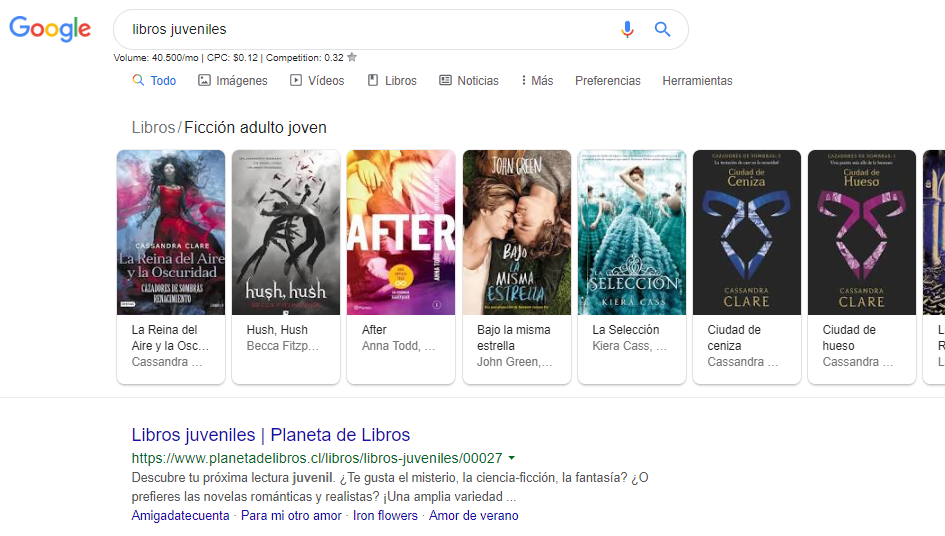
After performing the search, we descend to the bottom of the page, and... let tachán! Google offers us more ideas to complement our intention to search:
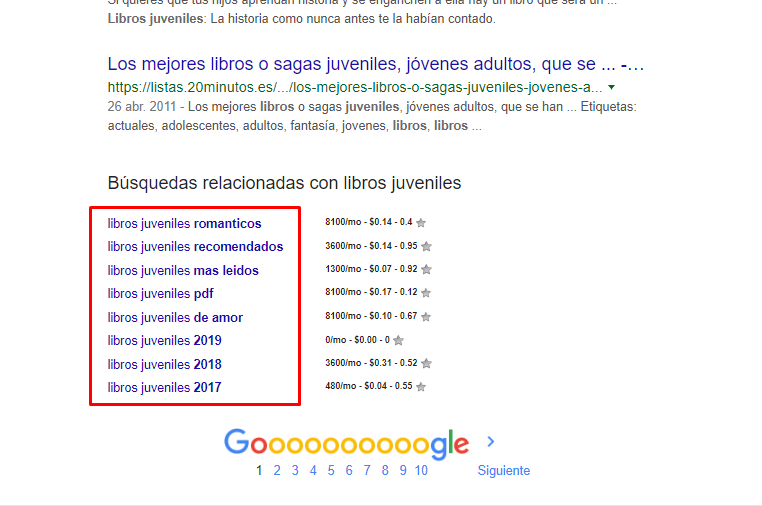
This list is found at the end of the SERPs hides a potential sub-because, if we click on any of these search terms, Google is going to show all results for this keyword.
And say, what do I do with that?
For each search term will have, at the end of the page, other search terms related to this second keyword, and if we follow that chain, we can find keywords of infinite form! It's great, right?
Let's look at a practical example: if we want to dig a little deeper into the books youth romantic, we click on “books for youth romantic”:
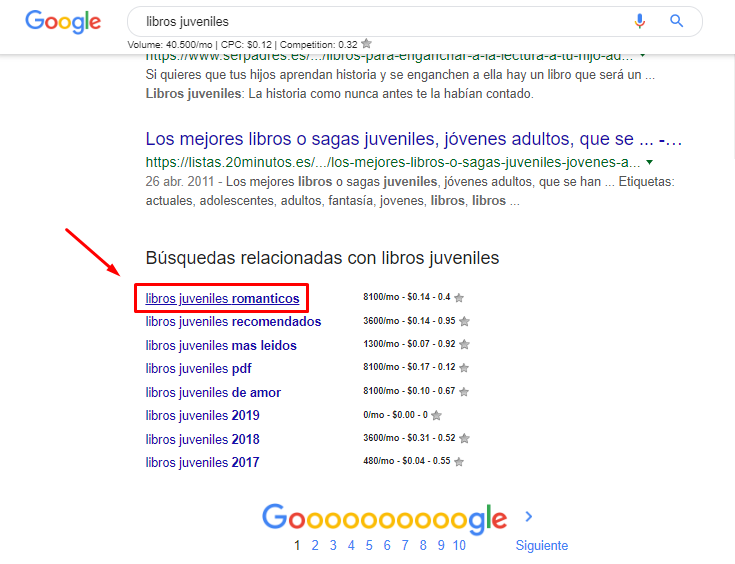
Then, Google will give us all the results for this keyword, in addition to searches related to “books for youth romantic”:

If you noticed, to carry out the two steps of time, we have seen, it is not necessary to use expensive programs or to be registered in any place. All the information given to us by Google 100% free. Therefore, make use of that information will be very useful to carry out the keyword research in a more accurate way.
Strategy number 3: Keyword Planner
Once we have found the ideas derived from the word key primitive, the third step will be to go to the free tool from Google: Keyword Planner.
Just enter, we will find a screen like this:
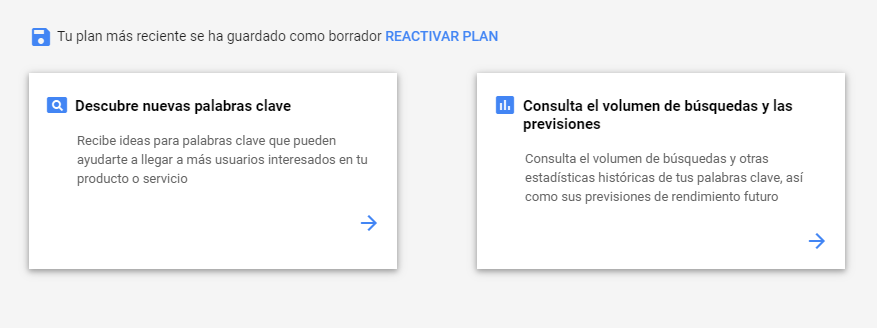
The box to the left will serve to expand the ideas of key words on our topic. In contrast, the box on the right will use it once we clear all the keywords that we will use to learn their search volume and forecasts monthly.
In this case, we will drive to the box on the left, where we insert the main keyword that we used at the beginning, along with the ideas of key words that we extracted from the suggestions of Google.
We will be left with a thing like this:
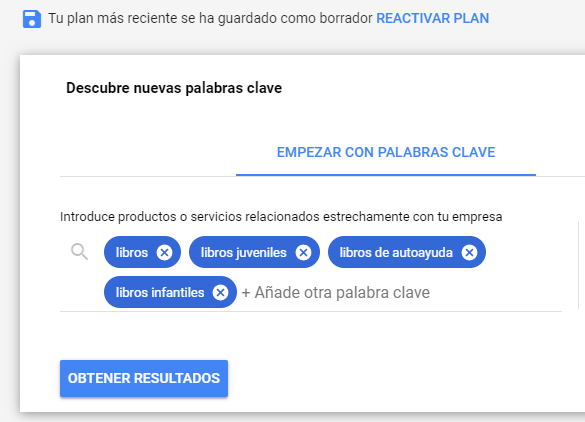
Once we click on “Get results”, will appear in the first place, the key words that we have requested, with your volume of searches on Google (this tool in particular, it returns the average monthly searches on Google):

And on the other hand (and here is where it comes from, what's interesting), Google shows the extended data point 2, with a set of related keyword ideas with the words objective we sought to:
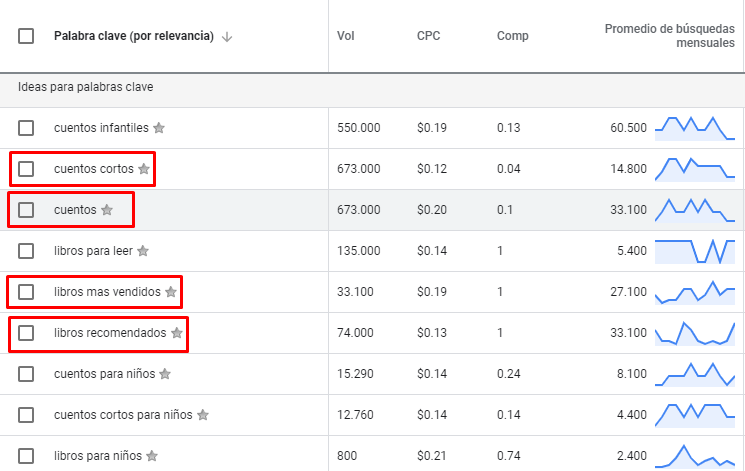
If we look closely, the Google tool here we see two types of keyword ideas
– Ideas of keywords derived: these keywords refer to terms that, in other words, they obey the same search intent.
– Example: “children's books” >j “Books for children”.
– Ideas of keywords expanded: this part is the most interesting because the Keyword Planner also provides us with keywords related to the industry of the book, which allows us to extend concepts as categories or different themes.
– Example: “short stories”, “bestseller”, “recommended books”.
At this point, you just have to download the list of key words to be able to work in Excel format, and make an optimal organization of words that are going to have the privilege of being the category, and keywords that are going to be complementary. All this, of course, we're going to determine this on the basis of:
– The number of monthly searches.
– That the words have the intent of a search that fits our industry. It is not the same “computer” as a keyword that refers to the pc, that “computer-shoes” as a keyword that refers to a closet to sort the shoes.
Strategy number 4: competitor analysis
Once we are clear on the key words that we want to incorporate in our website next to the nesting that will have every one of them, we can only go look for the key words that we may be leaving.
To do this, we will use tools (mostly of payment, such as Ahrefs or Semrush, special to detect the keywords that is using the competition to position themselves.
The procedure is as follows:
1. We have clear categories that we will incorporate in our website or blog.
2. We know the keywords that we will use for these pages.
3. Googling the word primary key of each category or section, and take reference of the top 3 results of Google.
4. Once we have the first 3 urls that Google believes are the best results for that keyword, the pass by any of the tools mentioned above.
Let's look at the practical application:
Let's say that we have decided that we are going to create a landing page specific to “books for youth” because it takes us a traffic incredible. In that case, we seek in Google for that term, and we look at the top 3 results for that search:
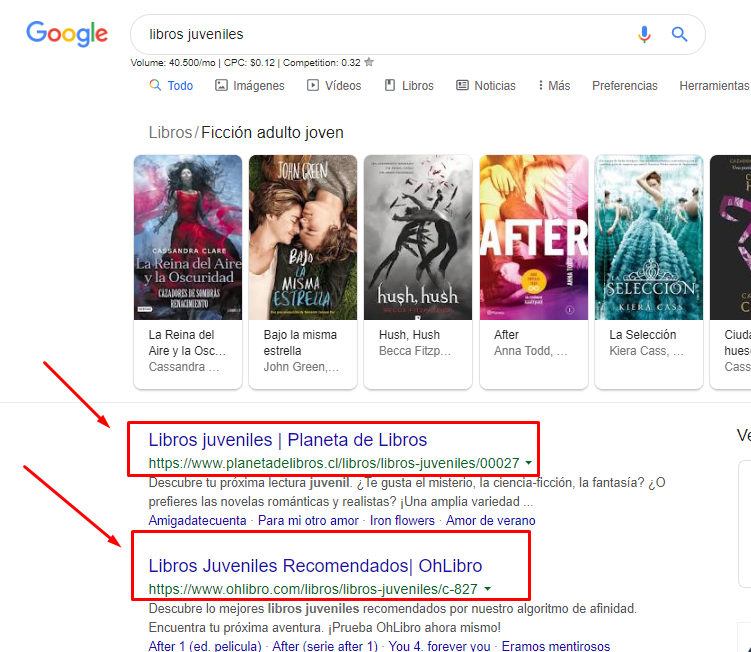
Once we have the 3 best results, the next step is to go to Your (for example), and scanning with what key words it is positioning this page:
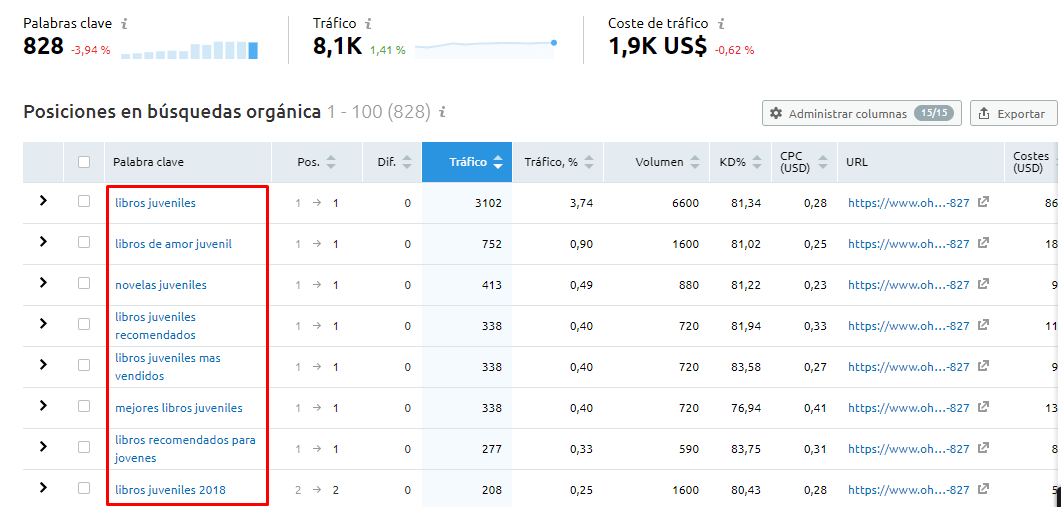
The mission of this point, it is able to detect those key words that we have not found doing the keyword research, and add them to our landing.
Strategy number 5: Post – Keyword Research with Search Console
We think that once we have found all the keywords which will allow us to position a landing, the work is done and we can go to the beach, right? ¡ERROR! The work still doesn't end there...
It is true that the most entertaining part because we have done, but now it is necessary to do a follow-up of how it will evolve the landing or text, and go on updating it.
How do we do it? Very easy. We will use another free tool that provides us with Google call “Search Console” (what it was before it was Web Master Tools).
And now you probably be wondering: whatwhat is Search Consoleand what utility may have regarding keyword research is concerned?
Well, a lot, a friend, much...
First of all, we will be really cool to know how they are positioning each key word of our texts in the SERP of Google. On the other hand, will give us ideas of other keywords that we had no intention of positioning, but that Google suggests to us that we can position for them.
As simple as that.
As webmasters we are, if Google tells us that our text is positioning itself for another key word, who are we to go against it? In this case, we take the keyword or keywords that Google suggests to us, and we implemented* in our text, thus expanding our keywords, and potential visibility.
Note*: include the keywords that Google suggests, always go in line with the search intent that we want for our landing.
Once you have removed all the keywords that you want to include on our website, and we'll be ready to know how to make a content plan for success.

